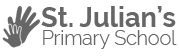Earlier this morning, we received a phone-call from ITV, explaining that they had read about our school online and wanted to come in to ask some of our children ‘how they keep themselves safe when using the internet’. We agreed, then at 1:30pm, the TV crew arrived in a large van with a big satellite dish on top. We took the cameraman and reporter down to our IT suite and some children were selected to tell the reporter how they use the internet and what they do to keep safe. They came up with brilliant answers, including: “Ask parents when using new sites or apps”, “use an internet filter to block inappropriate material”:, “Never give our your personal information”, “Don’t accept friend requests from people you don’t know”.
We spend a lot of time, at St. Julian’s Primary, talking to the children about internet safety and asking them what apps/websites they’re using. Producer Sarah Powell and Cameraman Joe were really impressed with how much the children knew about online safety and the answers that they gave. Well done to all the children who were involved. We’re grateful to ITV for coming over to visit us. Sarah and Joe were brilliant with the children and kept saying how natural they were at speaking in front of the camera. Mr Mansfield was very jealous of their huge video camera!
The report from ITV was in response to an NSPCC document that was released today, concerning online safety and emphasising that parents need to know what their children are doing online, and be aware of the dangers. You can view the article and watch the video, here.
What we do to help your child understand how to keep safe online:
- Provide in-class e-safety lessons
- Regularly highlight the dangers of using the internet, when using IT equipment
- Whole-school assemblies on e-safety
- Take part in ‘Safer Internet Day’ – (Feb 10th 2015)
- Have a policy for e-safety
What you should do to keep your child safe online:
- Talk to them regularly about what they are doing online.
- Monitor the sites/apps they use, by keeping your computer/iPad a busy part of your house.
- Emphasise that they must never give our personal information online.
- Show them how to make their accounts ‘private’.
- Adhere to the minimum age restriction on Social Media websites.
- Make sure you have internet filters in place, blocking inappropriate material (Google & YouTube have their own filters and your Internet Service Provider will also have an option to block inappropriate content)
If you have any concerns about what your child is doing online, please feel free to contact Mr Mansfield for advice.
You can also visit ‘Common Sense Media’ for parent reviews and information on apps/games/websites