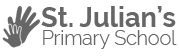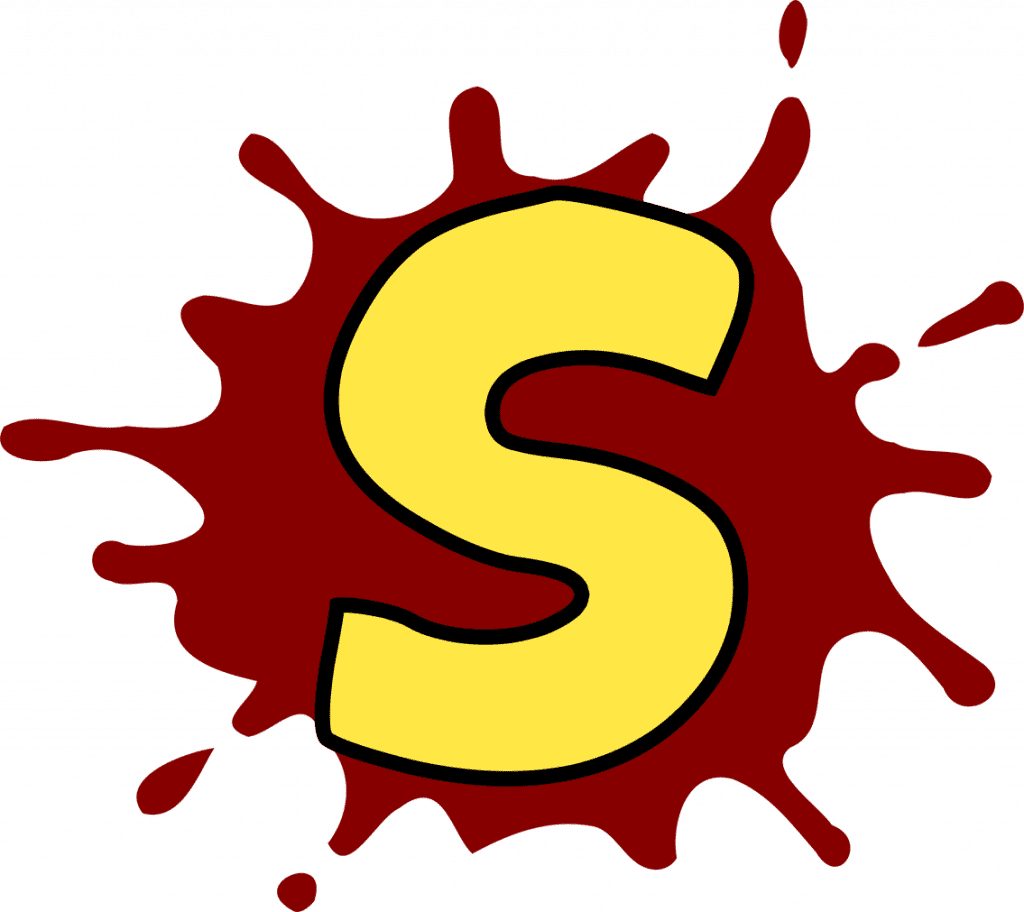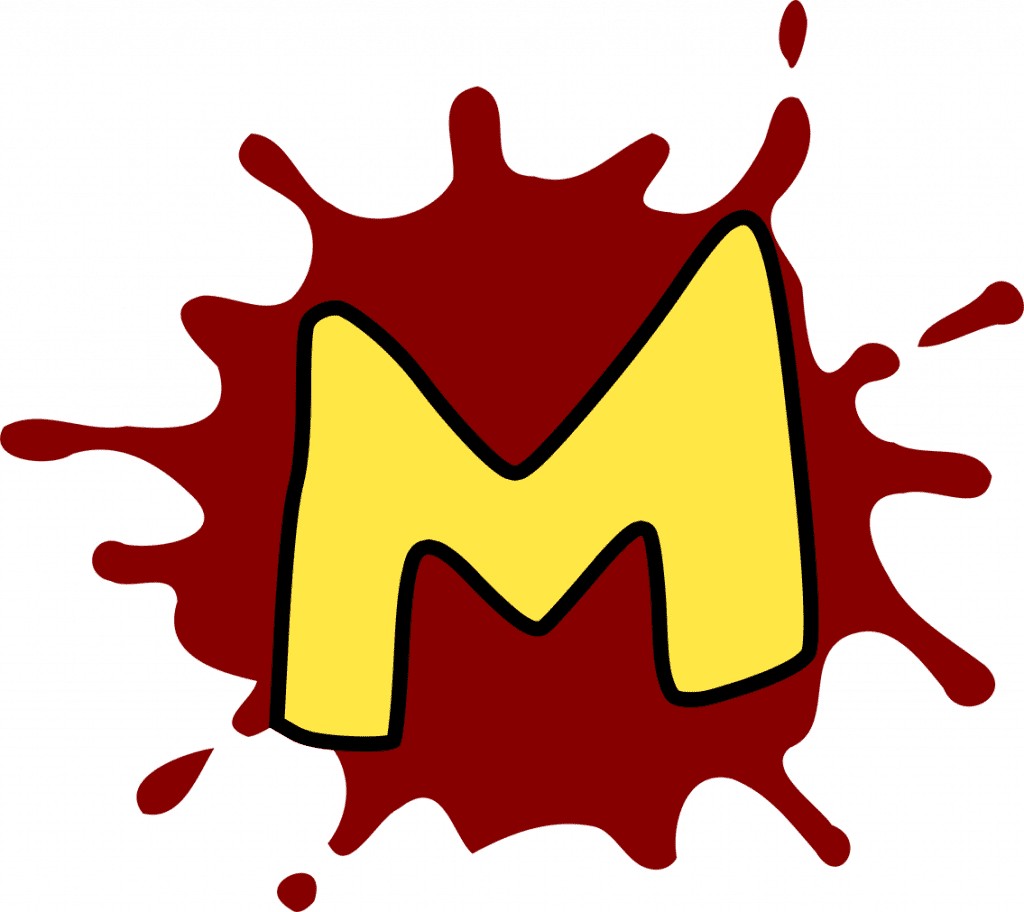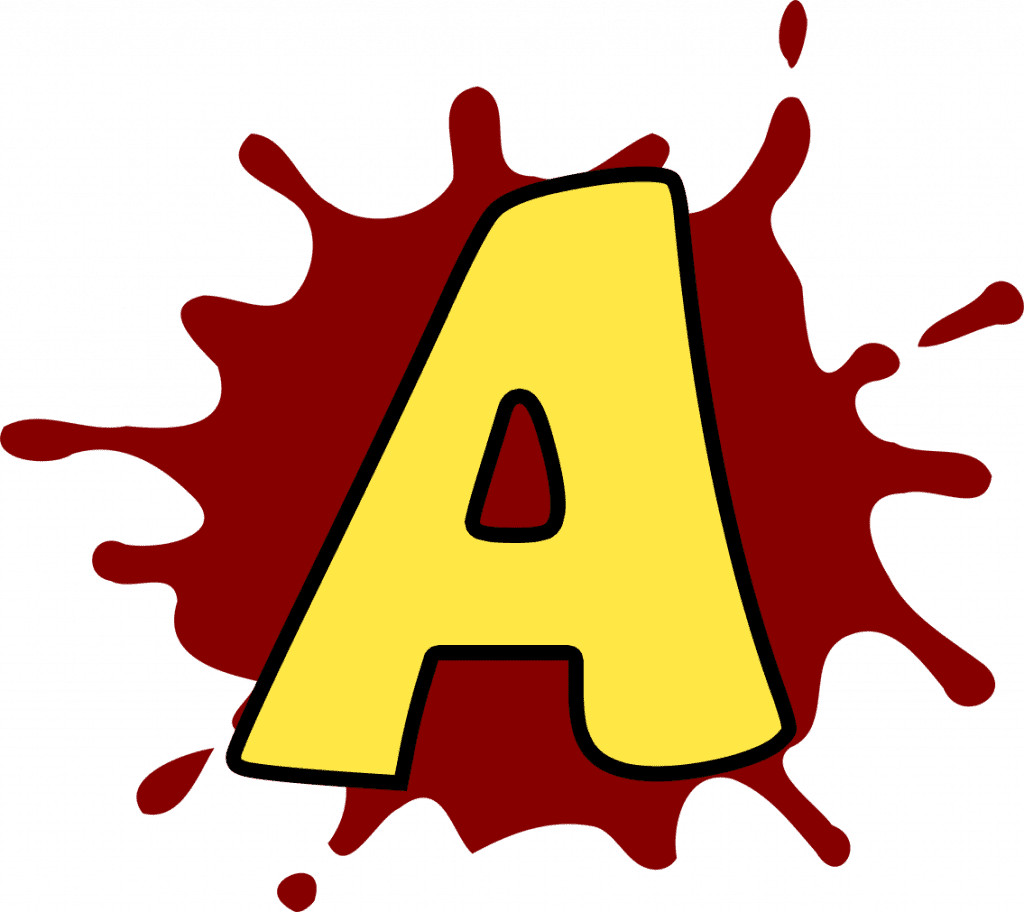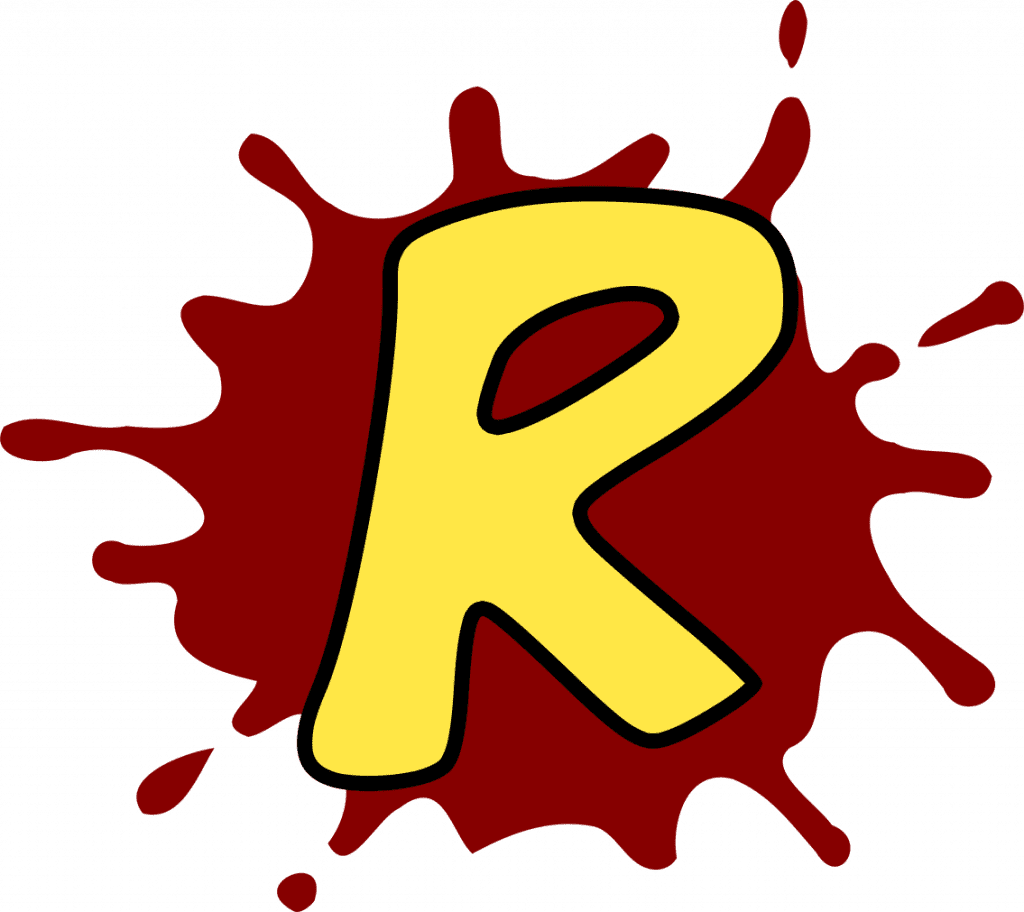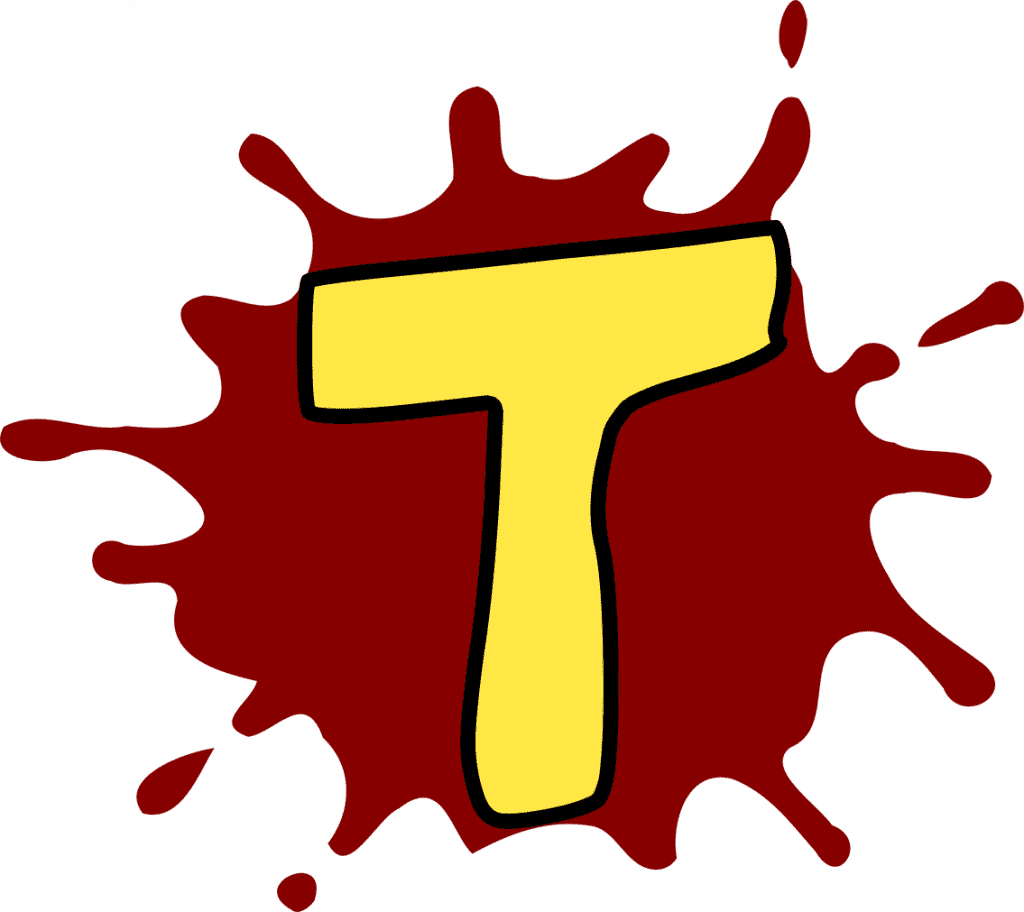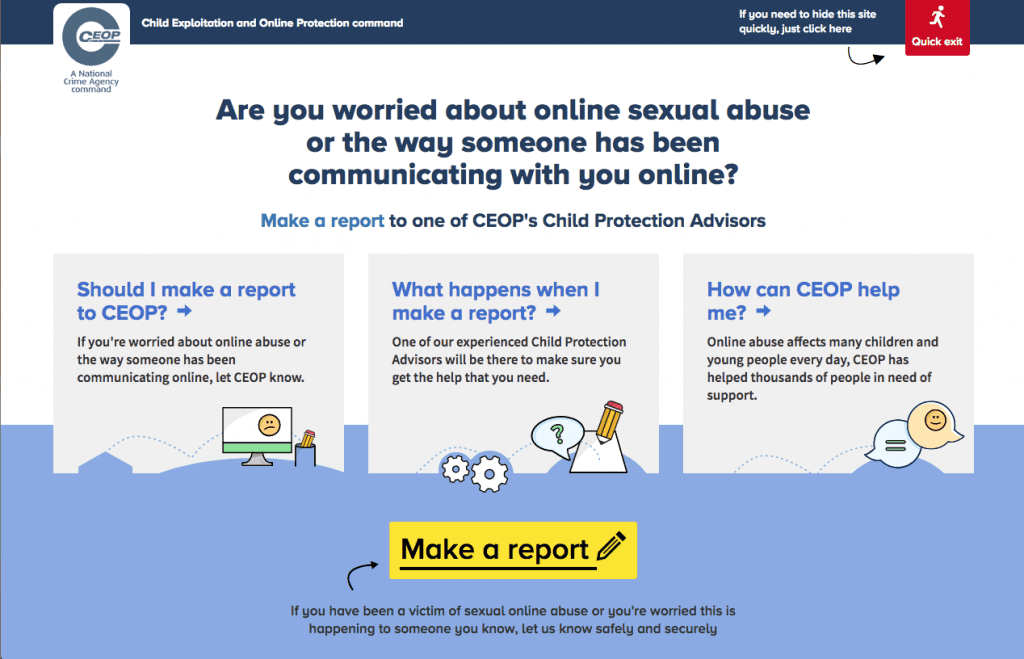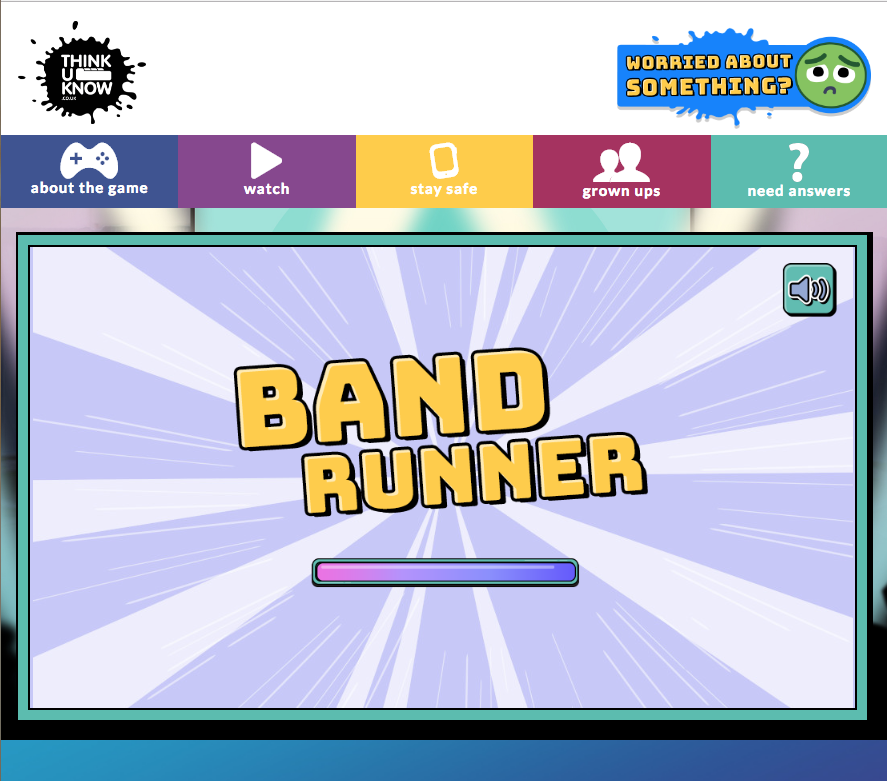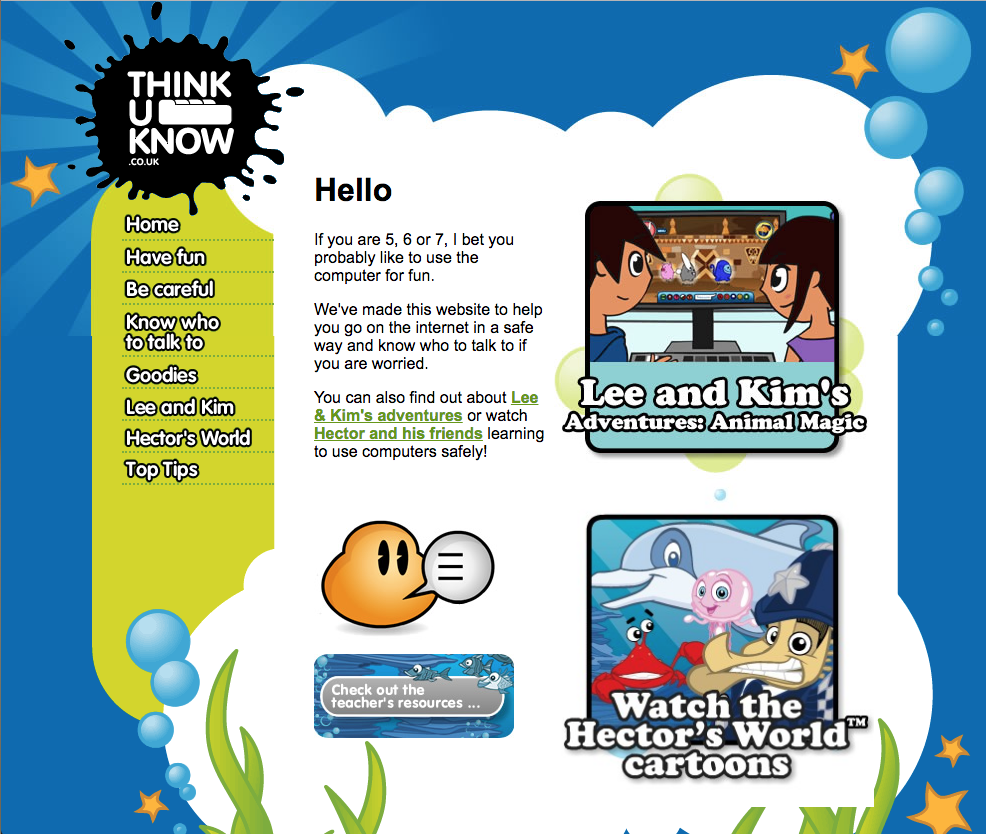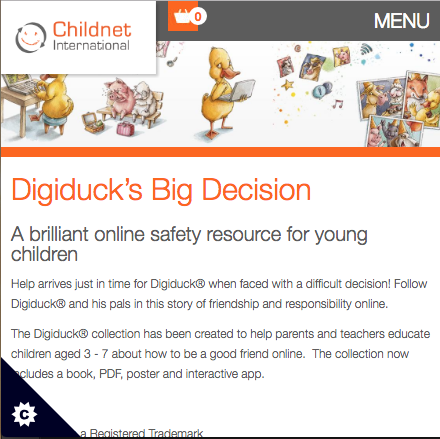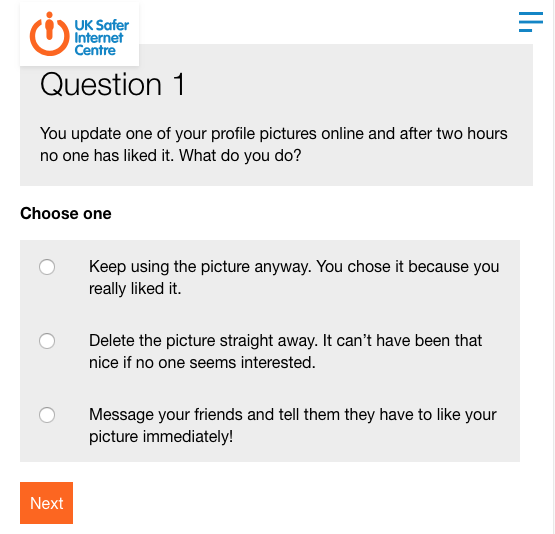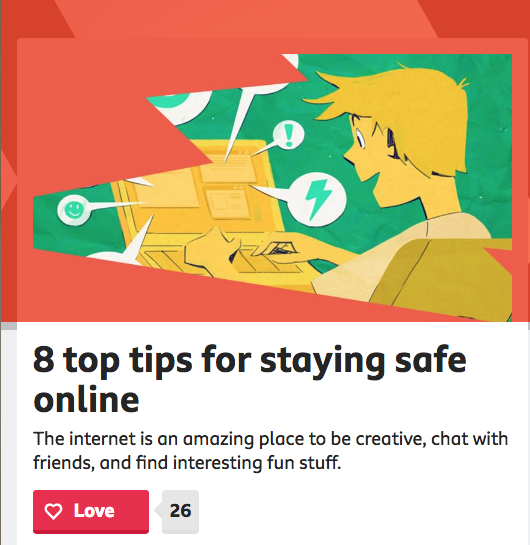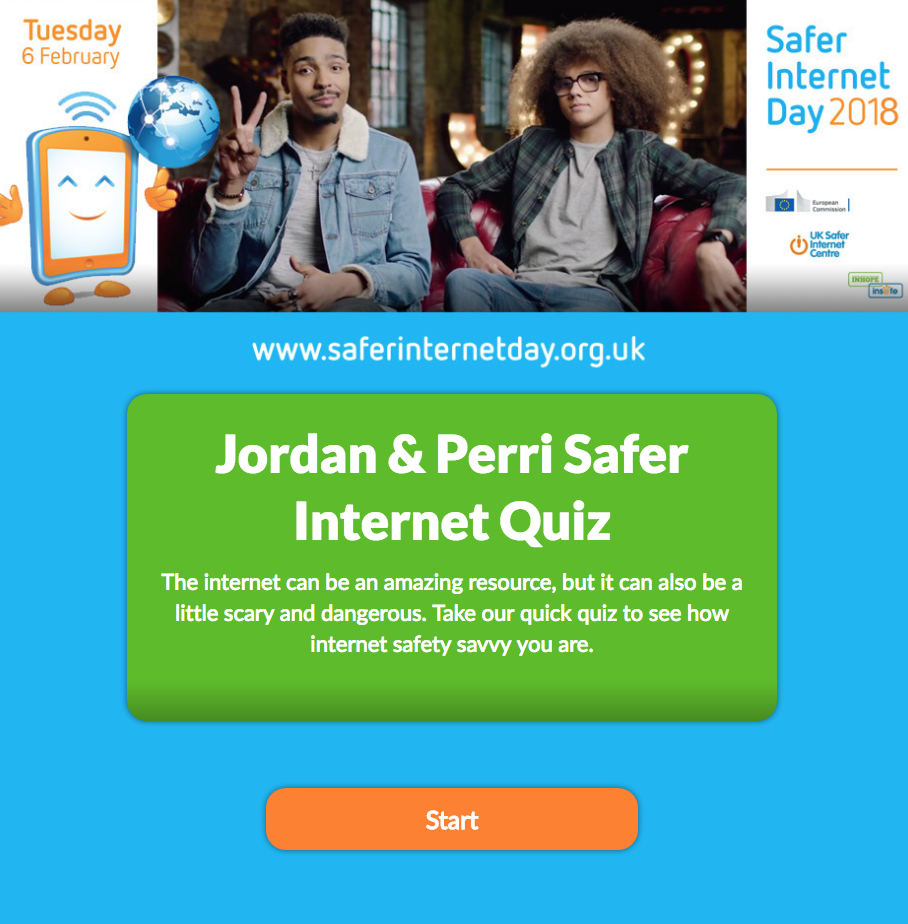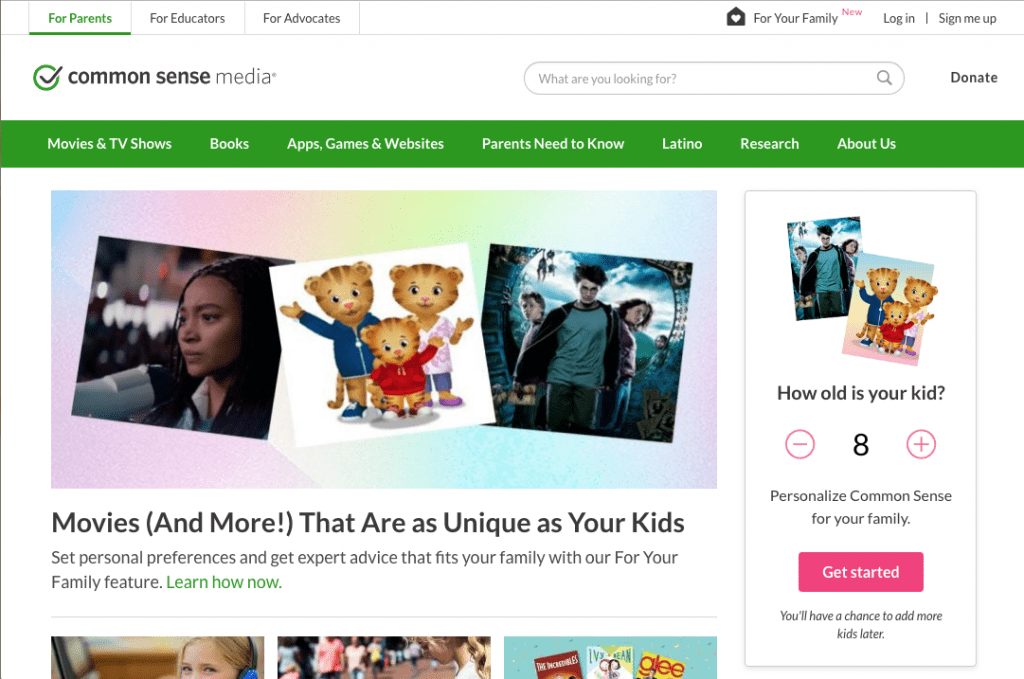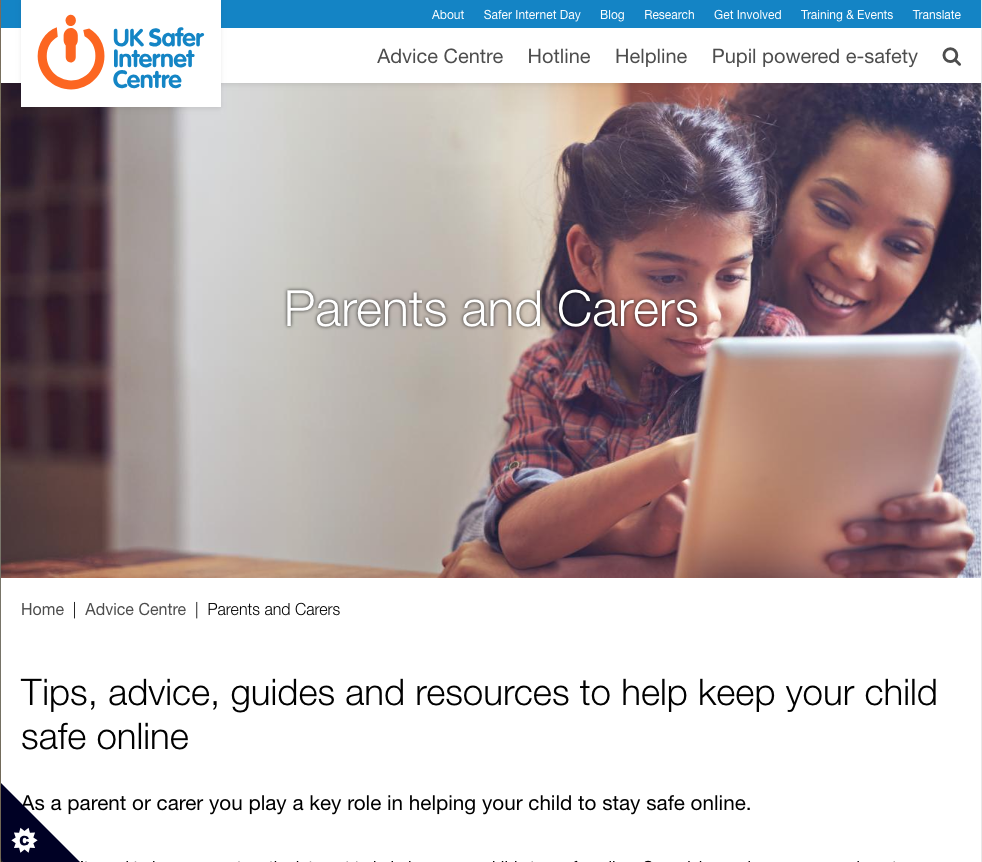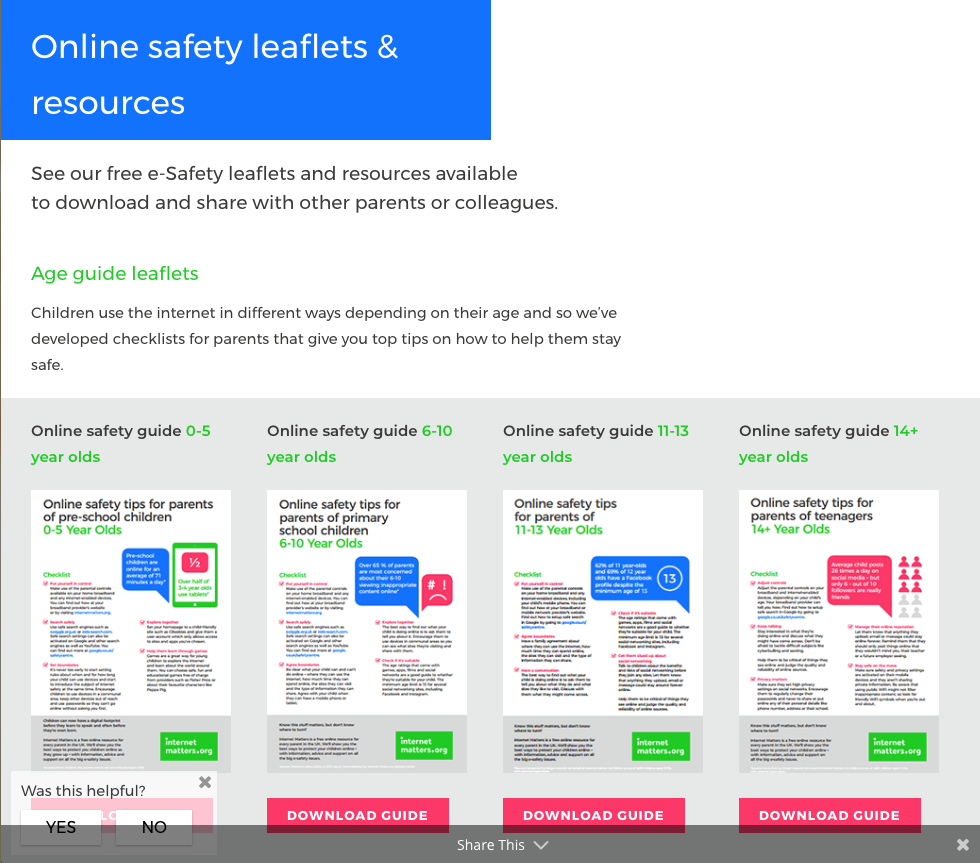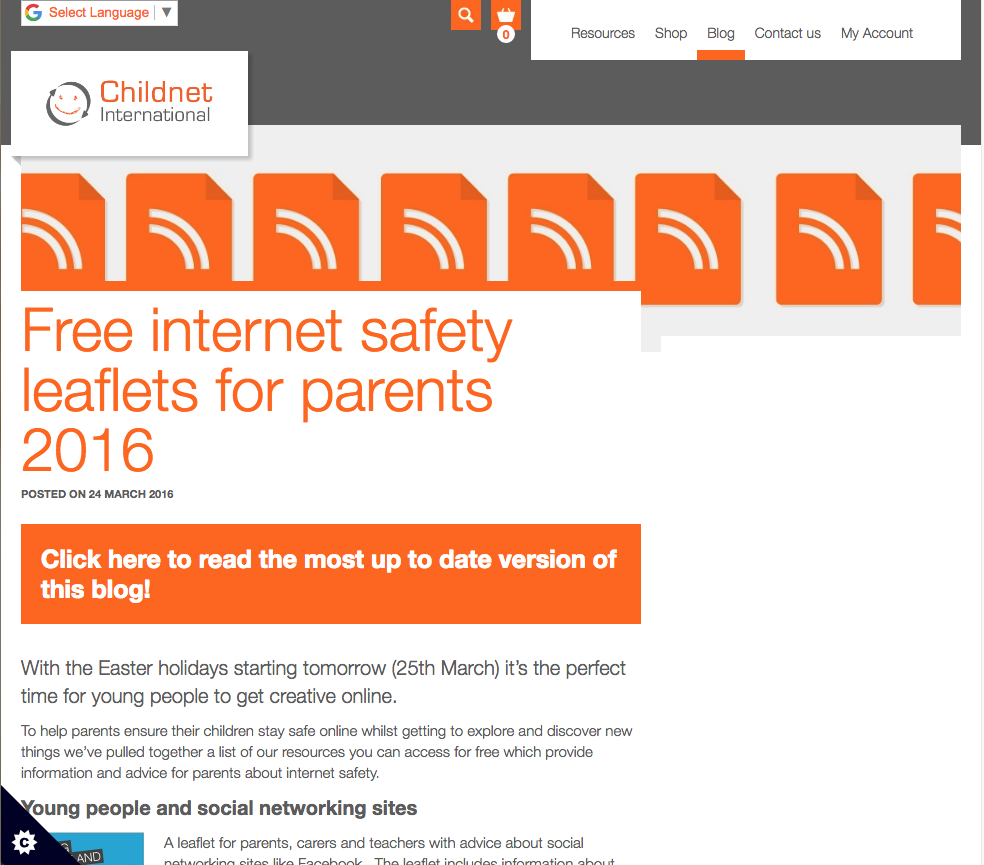Being online can be exciting and fun – but some things online can leave you feeling upset, worried or confused. If you feel any of these things when you’re online it’s important to know where to get help.
Talk to someone!
It’s great to talk and it can really help you feel better about things. There are lots of people you can talk to, such as friends, family members and teachers.
Make a report.
If something has happened on a service like a game or social media site, you might be able to make a report. You can often report other users if they’ve done something to upset or worry you. You can also report content – such as hurtful comments or upsetting photos that you don’t want to see.
Call ChildLine.
If you’re really unsure about what to do and you don’t have anyone you can talk to, then remember you can always call ChildLine on 0800 11 11 or visit their website for more advice