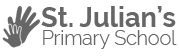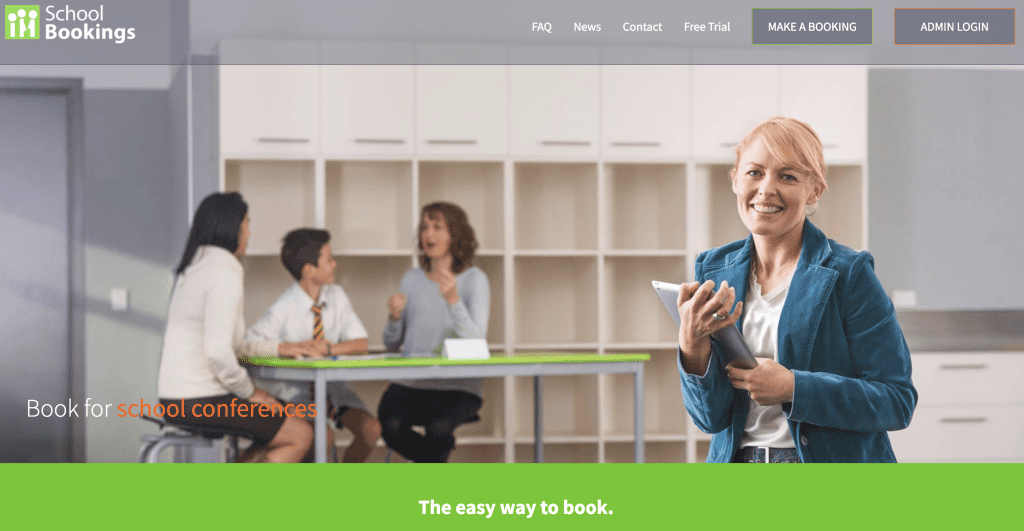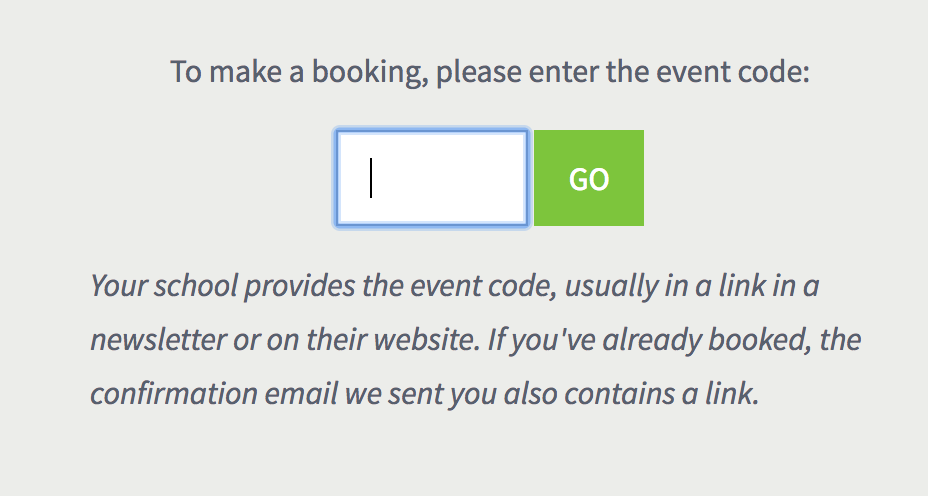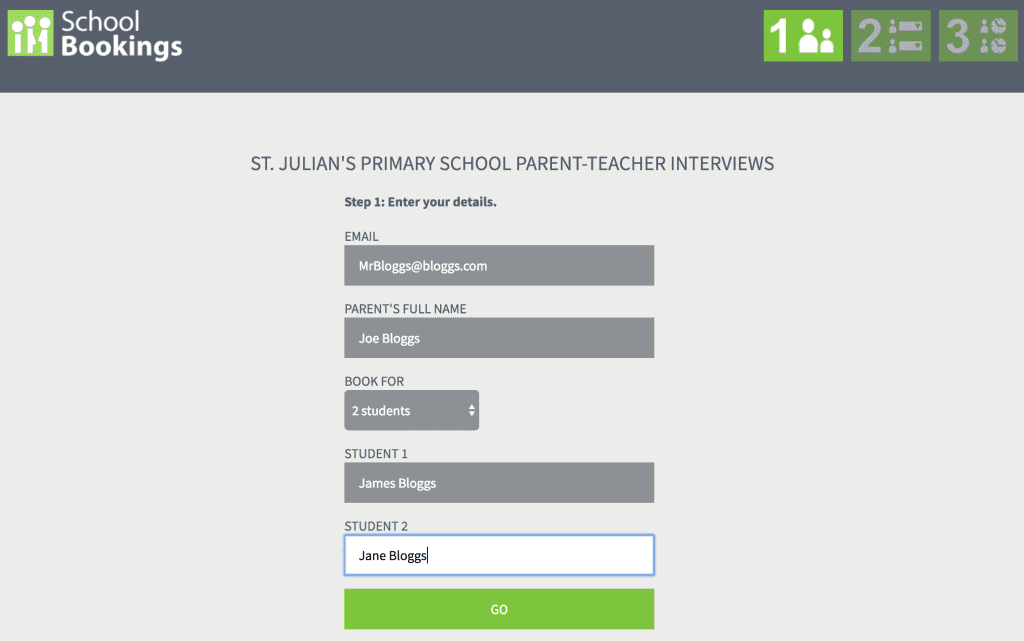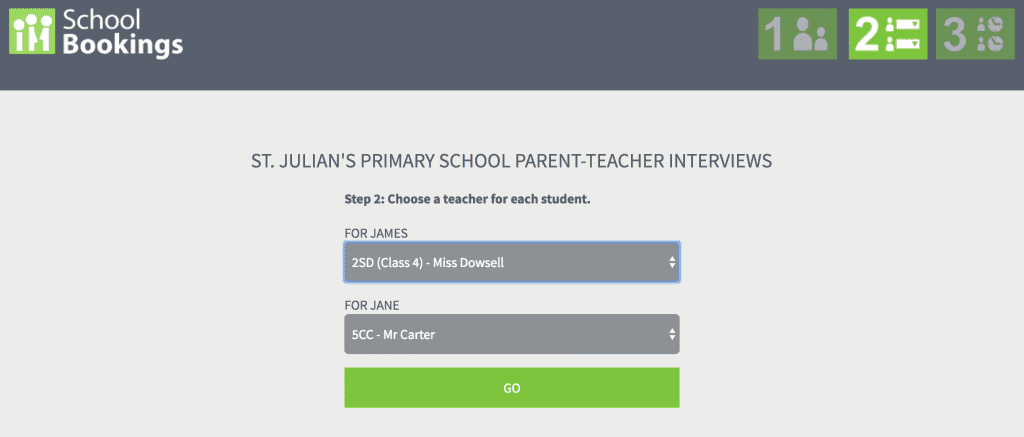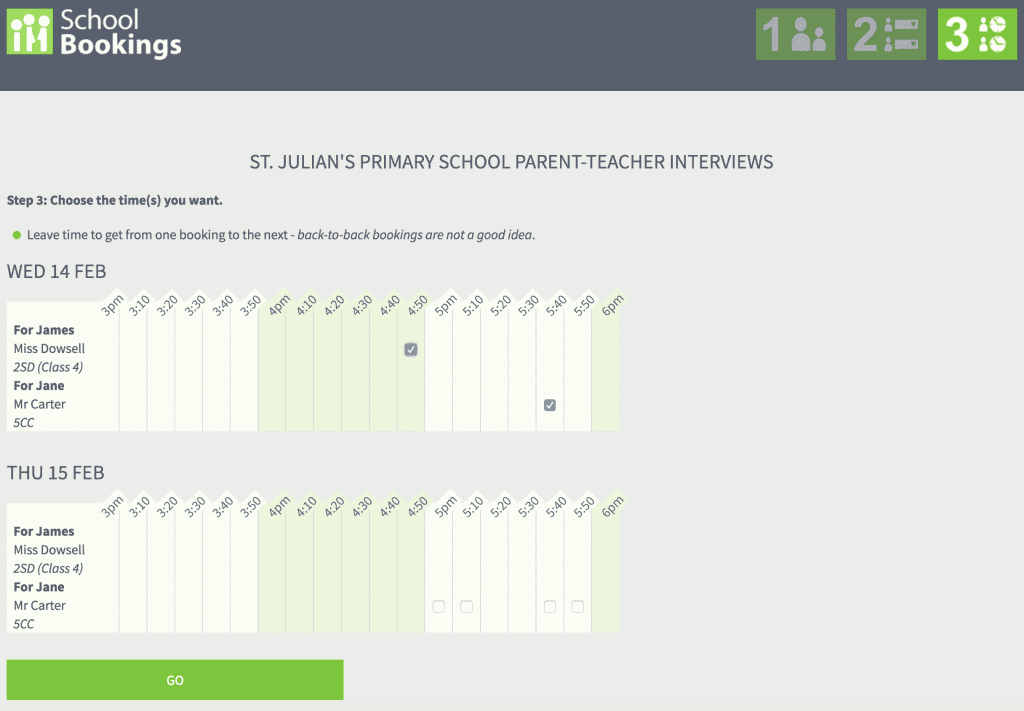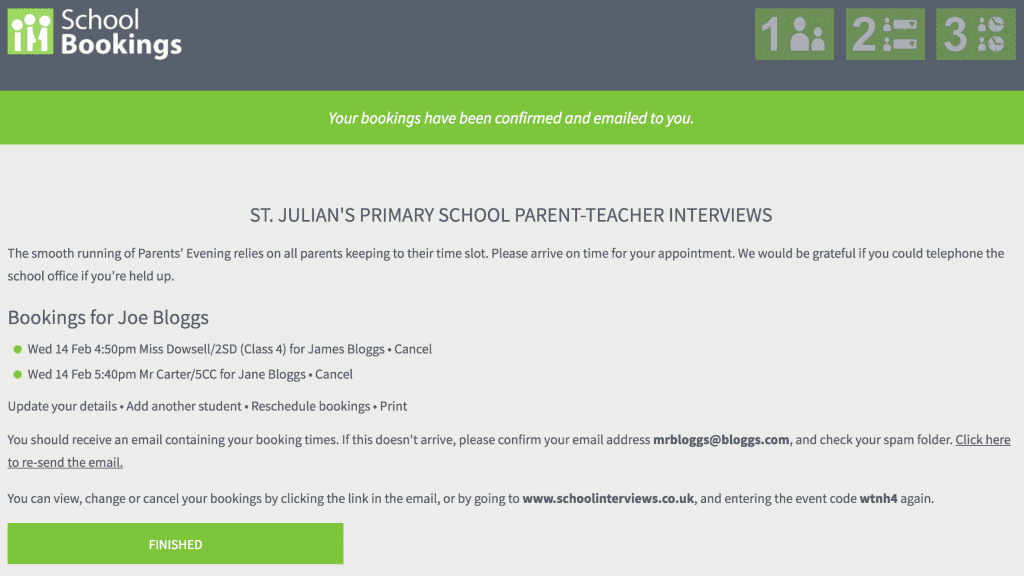At St. Julian’s Primary, we believe children make the most progress when parents and teachers work closely together. We will keep you informed about your child’s progress in a variety of ways throughout the school year. We invite parents to make an appointment to meet with their child’s teacher at any point during the year should they be concerned about their child’s progress, but have two formal parents’ evenings each academic year.
Parents’ Evening
- Held in October
- 10-minute appointment
- The following things will be discussed:
- How your child is settling into their new class
- Attendance
- Behaviour / Social & Emotional
- Progress in English, Maths and Thematic work
- Child's targets for learning
- Class routines eg. PE days, homework etc.
- Any questions you may have
- Held in February/March
- 10-minute appointment
- The following things will be discussed:
- Attendance
- Behaviour / Social & Emotional
- Progress in English, Maths and Thematic Work
- Progress towards targets (shared in previous meeting)
- Homework
- Any questions you may have
- Transition to Comprehensive School (Y6 Only)
- A chance to look through your child's school books
- There is no Parents' evening but parents will received their child's annual written report.
Booking an appointment for Parents’ Evening
When a Parents’ Evening is approaching, parents will usually be notified in our school newsletter and also via text message at least one month before the event. Appointments can either be made online or via the school office. The booking system will usually go live two weeks before the Parents’ Evenings take place and parents will receive a letter with an event code and instructions on how to make a booking. Parents will also receive a text message with a direct link to the booking system. Please note that you will not be able to access the booking system until it goes live two weeks prior to the parents’ evening taking place.
Visit www.schoolinterviews.co.uk and click ‘Make a Booking’ at the top right of the page.
Type in the event code which will have been provided to you by the school. If you do not have this, please contact the school office using our online form.
Select an appointment for each child by clicking in the box underneath the time slot which suits you. Only available appointments will show a box underneath. If there is no box underneath the time slot, then that appointment has already been taken. Once you have clicked a box, it will turn blue with a tick in it. If you are happy with that appointment, click ‘Go’.