Website
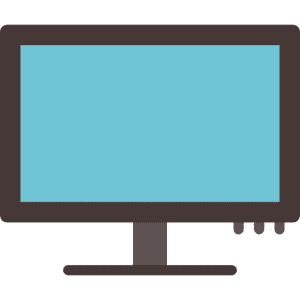
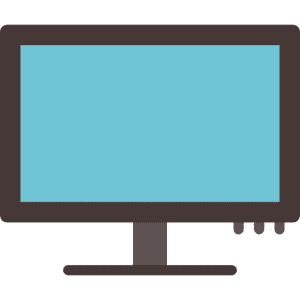
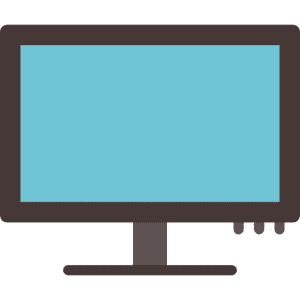
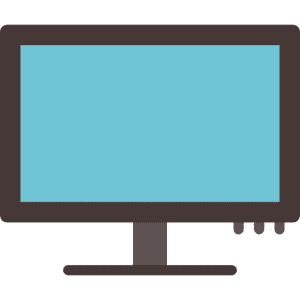


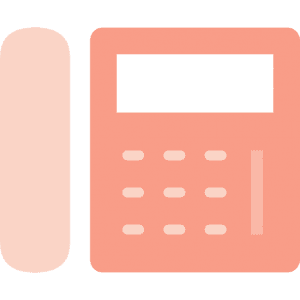
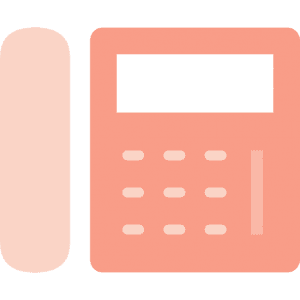
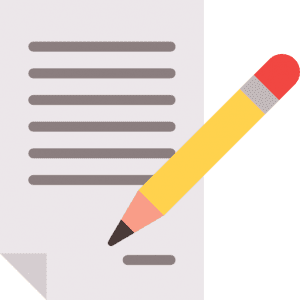
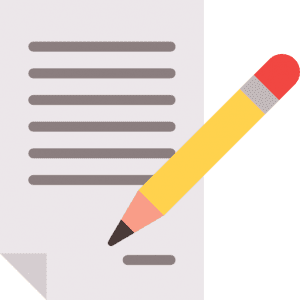










Sometimes, it’s better to communicate face-to-face. We try to make sure that there is always someone available to speak to if you have any concerns or queries. Our teachers come out onto the yard first thing in the morning and come back out with their class at the end of the day. If it’s a quick chat you require, feel free to catch your child’s teacher on the yard. If your query or concern requires a bit more time, you can make an appointment to meet with your child’s teacher by contacting the school office. If you need to speak to a member of our Leadership Team, please make an appointment with the school office, and Mr. Rees, Mrs. Orford or Mr. Mansfield will be happy to meet with you.